pluggins are tools which helps to make a task more easy to implement on our website.Yes wordpress has got a millions of pluggins that are free so that we can extendability.examples are the content sliders,featured posts,read this too,discussion forum,contact forum..so lets get started
1.selct pluggins from dashboard
or point mouse over to see a sub menu
2. select add new fromits sub menu
3 . a new page will appear like below
in the search box type enter the pluggins name u wish to install and hit enter or click search
4.now select install now and ater from the new page hit activate pluggin
yes now the pluggin is activated
1.selct pluggins from dashboard
or point mouse over to see a sub menu
2. select add new fromits sub menu
3 . a new page will appear like below
in the search box type enter the pluggins name u wish to install and hit enter or click search
4.now select install now and ater from the new page hit activate pluggin
yes now the pluggin is activated
















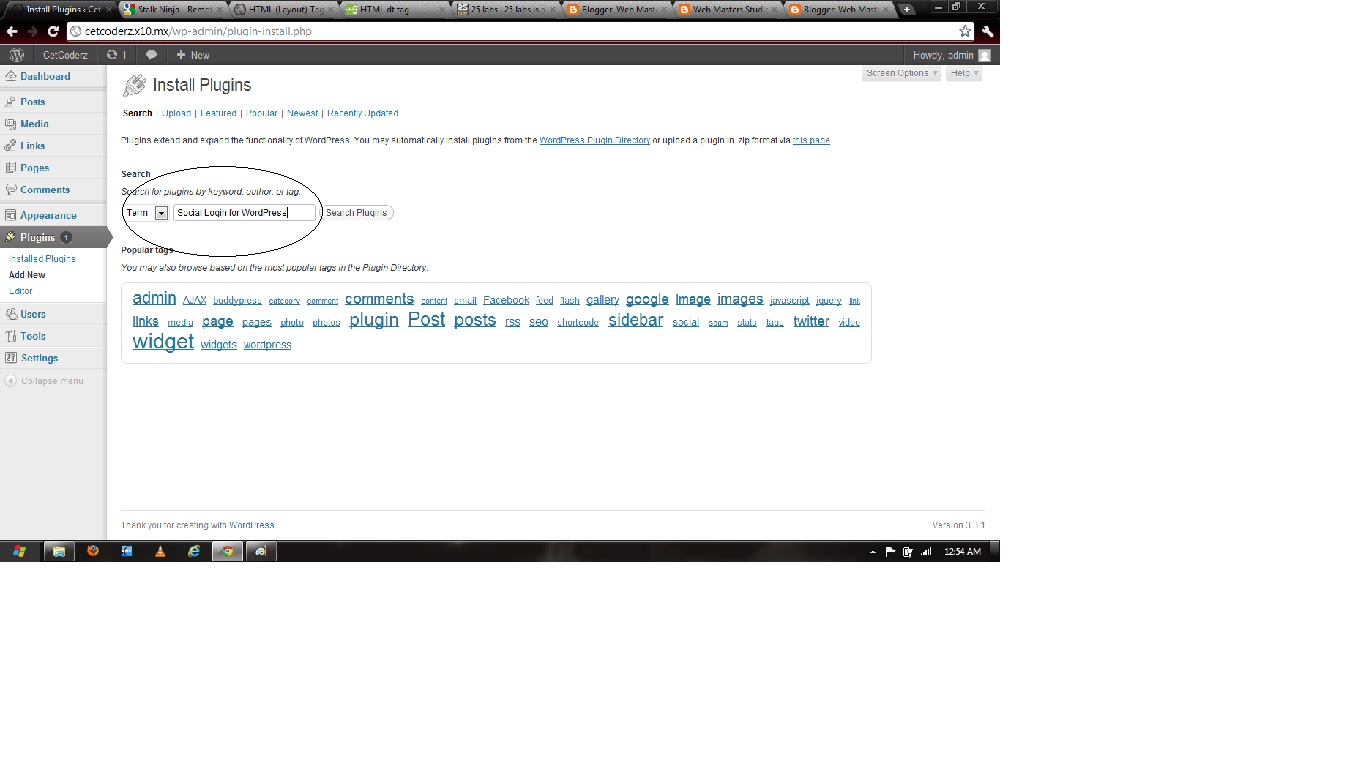

0 comments:
Post a Comment